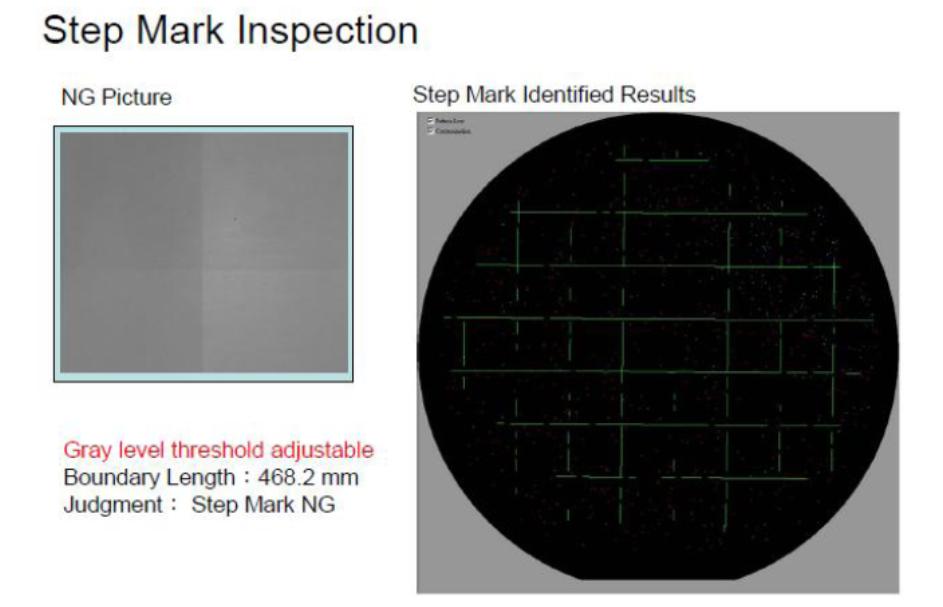LOVE TO DO
Integration
DEVELOPMENT
Project
EDUCATION
Major in Power machine engineering
Master. Major in Electric control system
EXPERIENCE
Corning Display
Global team management and Asia team building up
Force instrument
Startup company from Academia Sinica.
Nano spec measure instruments design from zero, including AFM/SPM, profilometer, Lock-in amplifier, nano XY stage, and AOI for PSS(PATTERN SAPPHIRE SUBSTRATE).
FOXCONN Inc.
Robot cell design for auto defect checking and packing
- Gemini + Canvas 快速生成網站設計樣板
- Boost Your Project Management Efficiency with ChatGPT: Tips and Tools
- Profilemetor
- AOI – Auto optical inspection
- Paper- Advanced servo control
- AFM – Atom Force Microscope
- Strengths
用 Gemini + Canvas 快速生成網站設計樣板:從零開始為太太的公司打造視覺起點
最近我幫太太的公司網站進行重新設計,這次我嘗試了一個全新的流程——用 Gemini 模型生成風格提案,再透過 Canva 快速產出設計樣板。這種 AI + 模板化的方式,讓我們能在幾小時內建立出可以討論的「視覺雛型」,並讓設計溝通清晰又高效。
這篇文章我想分享整個流程,以及我為什麼認為這種方法未來會成為中小企業建立品牌形象的關鍵工具。
第一步:用 Gemini 幫我定義「風格方向」
很多人做網站時卡在第一步:「到底要什麼風格?」
我在 Gemini 的 prompt 這樣寫:
“幫我設計一個專業、可信、但又溫暖親切的公司網站首頁樣板,適用於提供機器與技術解決方案的 B2B 公司,請用簡約現代風格,搭配品牌色為深藍與橘色。”
不到幾秒鐘,Gemini 就給我一組很完整的建議,包括:
- 導覽列區塊(品牌 logo、選單、Call-to-Action)
- 英雄區主視覺與行動號召語
- 三大服務項目 icon 排版
- 客戶推薦區塊樣式
- Footer 採信任建立導向的安排
這比起從空白開始設計,省去了我和太太「從 Pinterest 找靈感 + 瞎猜設計師會怎麼設計」的流程。更重要的是,這些建議是有邏輯且可編排的,不會陷入「單張圖漂亮但沒結構」的陷阱。
第二步:把 Gemini 給的結構丟進 Canva 實作
我用 Canva 做這件事主要因為:
- 它有大量 RWD 預設模組(好套好改)
- 有商用字型與 icon,不怕侵權
- 它可以分享樣板連結給設計師,進行協作編修
我直接根據 Gemini 提供的區塊指引,從 Canva 的「網站模板」功能開始調整。不到一個早上,我就做出了三種風格變化的「網站首頁草稿」,讓太太挑選。從討論「要什麼設計」變成「這三個草稿你最喜歡哪一個?」——效率差異極大。
第三步:樣板化建立討論基礎,而不是終點
我們並不指望 Canva 的結果是最終成品,但它提供了:
- 明確風格方向:用圖像溝通比文字快太多
- 設計結構起點:讓真正的設計師有東西改,而不是從零開始問問題
- 決策邏輯:每個元件位置都有 Gemini 給的理由支撐,太太也容易理解為何這樣安排
這比過去丟給設計師一句:「我們想要很專業、但又溫暖一點的感覺」,來得具體太多。
技術小訣竅:如何組合 Gemini 與 Canvas
- Prompt 寫得越精準越好,加入產業、色系、品牌性格、受眾。
- 讓 Gemini 給你 layout 建議而不是單張圖片:重點是排版邏輯。
- Canvas 用「網站」模板切入,不要用社群圖或簡報模板。
- 設計完成後導出 PDF、或直接用 Canvas 的分享功能進行協作評論。
結語:設計不該是遙不可及的專業,而是一種可以被 AI 幫助起步的「溝通過程」
對我來說,這次幫太太做網站設計不是展現什麼超強設計力,而是用最短時間建立起「可討論的起點」。
這也是我推廣的系統設計精神:讓人生變簡單的不是工具,而是你是否能掌握流程邏輯,把它變成可複製、可調整、可討論的系統。
如果你也想試試用 Gemini + Canvas 幫你做設計起步,或需要我幫你寫 prompt/整合 Notion 任務流程,留言給我吧!
下面點選進去可以看制作出來的網頁:
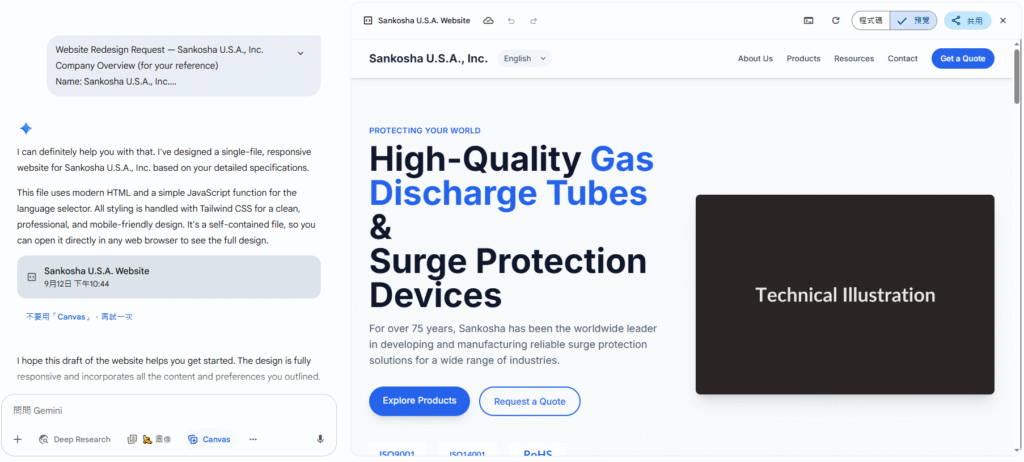
Here are some specific ways that you can use ChatGPT to improve your work efficiency as a project manager:
- Use ChatGPT for quick research on specific project-related topics.
- Use ChatGPT to automate responses to frequently asked questions or send reminders to team members.
- Use ChatGPT to schedule meetings and set reminders for deadlines.
- Use ChatGPT to manage tasks, track progress and stay organized.
By incorporating ChatGPT into your workflow, you can save time and be more productive in your role as a project manager.
One tool you can use to automate responses and send reminders to team members is a chatbot platform such as ManyChat, Chatfuel, or Tars. These platforms allow you to create chatbots that can be integrated with popular messaging apps such as Facebook Messenger, WhatsApp, and Slack.
With these chatbot platforms, you can create automated responses to common questions, provide updates on project status, and send reminders to team members about upcoming deadlines or meetings. You can also use these platforms to gather feedback from team members and provide them with resources and information they need to complete their tasks.
These chatbot platforms offer a range of features and integrations that can help you improve your communication and collaboration with your team, ultimately leading to increased work efficiency as a project manager.
Design for different sample request. Resolution can achieve Nano meter. 100% design including HW and SW in Force inc.
LED PSS defect inspection in Force instrument
Advanced control theory development and paper published in IET control theory and application
AFM(atom force microscope). Capable to measure surface profile in Nano meter (0.000000001mm)
An Atomic Force Microscope (AFM) is a complex piece of equipment that consists of several key components:
- Probe: This is the most crucial part of an AFM. The probe consists of a very sharp tip (often only a few atoms wide) that is attached to a cantilever. The probe is used to scan the surface of the sample.
- Cantilever: The cantilever is a thin beam attached at one end to the probe. When the probe scans the surface of the sample, forces between the atoms cause the cantilever to bend or deflect.
- Laser: A laser beam is directed onto the back of the cantilever. As the cantilever bends or deflects due to the atomic forces, the direction of the reflected laser beam changes.
- Photodetector: This component detects the changes in the direction of the reflected laser beam. The photodetector is divided into four quadrants, and the difference in light intensity between these quadrants allows the deflection of the cantilever to be measured.
- XYZ Piezoelectric Scanner: This component moves the sample (or sometimes the probe) in the X, Y, and Z directions with extreme precision, allowing the probe to scan the surface of the sample.
- Feedback Loop: This electronic system controls the height of the scanner (or the probe) to maintain constant force between the probe and the sample, or constant deflection of the cantilever.
- Controller: This is the ‘brain’ of the AFM. It processes the signals from the photodetector and controls the XYZ scanner via the feedback loop.
- Sample Stage: This is where the sample to be examined is placed. It can often be moved in three dimensions to allow different areas of the sample to be examined.
- Vibration Isolation Table: Since AFM measurements are extremely sensitive, the whole system is usually placed on a special table to isolate it from external vibrations.
- Computer System: A computer is used to control the operation of the AFM, collect the data from the photodetector, and process this data to produce the final image.
In the heart of my professional journey lies a project that not only honed my technical skills but also refined my abilities in various other domains. This project was undertaken during my tenure at [Company Name], where I was tasked with creating an Atomic Force Microscope (AFM) system from scratch. This endeavor was a unique blend of hardware design, software engineering, system integration, FPGA firmware development, and even salesmanship.
The project began with hardware design, where I was responsible for conceptualizing and creating the physical components of the AFM. This process demanded a deep understanding of nanotechnology and the principles behind Atomic Force Microscopy. Each component, from the probe and cantilever to the laser and photodetector, was meticulously designed to ensure optimal performance and precision.
Simultaneously, I was immersed in the world of software design. The AFM required a robust software system to control its operations, collect data, and process this data to produce the final image. This task required a profound knowledge of programming languages and software engineering principles.
The next stage was system integration, where the hardware and software components were brought together to form a cohesive unit. This phase was crucial as it ensured the seamless interaction between all parts of the AFM system.
One of the most challenging aspects of the project was developing the FPGA firmware. This task required a deep understanding of digital circuit design and programming. The FPGA firmware was designed to control the AFM’s operations, ensuring that it functioned efficiently and accurately.
The project also provided me with an opportunity to step into the shoes of a salesperson. I learned how to communicate with potential customers, understand their needs, and present our product in a way that addressed those needs. This process not only improved my communication skills but also provided valuable insights into the market dynamics and customer behavior.
The journey of building an AFM system from zero was an enriching experience that broadened my technical skills and business acumen. It was a testament to the fact that the creation of a product doesn’t end with its physical and digital design; it extends to understanding the market, the customers, and the art of selling. This project was not just about building an AFM; it was about creating a comprehensive solution that meets the needs of the scientific community.
More introduction:https://en.wikipedia.org/wiki/Atomic_force_microscop
System integration on measurement and control system with production
Rich experience on system integration including software, mechanical, date/signal communication, and how to use it on process.
Capable to build up measurement and control system from 0 – ex: building up process tools from concept to migration and combine with control system including all hand-over document and coordinate with process team to provide process guide line.
Team builder. Deputy resource and vendor resource build up for schedule flexibility.
Organization capability to group up team from different function to meet project objective
Group up and scope design change into cross-functional team
Willing to train member to be project leader by guiding them to work on trial & migration project to build up their capability and enable resource’s flexibility
Deputy team build up to meet each project schedule when conflict.
Technology road map build up and strategy on technical migration
Build up process measurement and control technical road map
Capable to identify gap in process issue and deliver technology to fix the gap
- Key measurement technology migration for process auto control to improve OEE in display
–Process monitor tool for quality alarm.
–Edge inspection build up and future process control
–Defect detection migration for lose prevention. - Process understanding and customer-based thinking
Well understanding on process through multiple join ventures project.
Capable to design measurement and control system that meet process need.
in 2020, 3 process control by using gauges has been trial or migrate successfully through coordinating with process
SKILLS